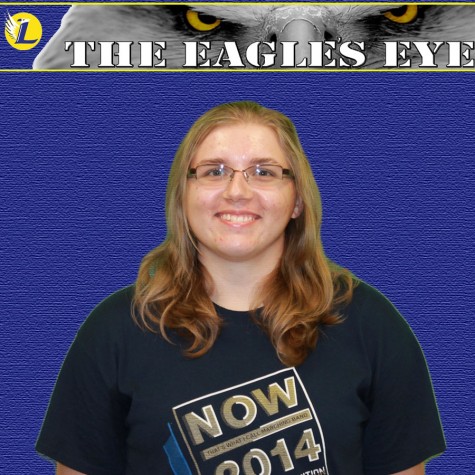The Truth about the Leyden App
Why do we have to agree to these standard permissions?

Photo credit to www.leyden212.org
March 21, 2016
Shortly after Leyden students, staff, and faculty received an email encouraging them to install the new Leyden App, students began questioning the privacy settings that this app showed prior to download.
¨I didn’t download the app because of all the access you had to provide for app. I know that they said that they aren’t going to go through pictures and stuff, but I just don’t feel comfortable with that,”said Stefanija Micevic.
Other students, like Romeel Adde, said that “I didn’t feel like I needed to [download it].”
Since the Apple vs. FBI Issue is front and center in the public eye, it’s no surprise that students are on higher alert regarding questions of privacy rights. Students asked why the app needed to authorize their device’s camera. According to Director of Technology Mr. Bryan Weinert, these are “standard permissions” and the the Leyden App’s purpose is not monitoring students on their phones and tablets.
“I can assure everybody that we are in no way, shape, or form collecting any information or pictures or anything off of the devices. These ‘permissions’ for the Leyden App are to just allow the app to function on that device, there are some tools that we’re not using in the app that would allow users to send pictures to the district, but we are not using that,” Weinert explained of the camera permission. The app has a feature called Tip Line. “In order for the Tip Line to work, the mobile device has to have access to the camera and pictures so that you can send them, that’s part of the permissions, but we are not even using that Tip Line so in the end that’s a permission that is not being used by the app,” said Mr. Weinert.
The actual, current purpose of the app is to inform anyone who is part of Leyden about noteworthy events and new developments.
The Leyden App, created by the Technology Department, started as a two-month process after the new redesigned Leyden Website was introduced, where the purpose of the app was to send out ‘push notifications’ to inform students, parents, faculty and staff members of Leyden information with the website fit for the screen on their phone or tablet.
“It’s kind of a gateway to other apps like the Home Access Center App which is called the ESchool Family App, and the MySchoolBucks App for managing food service accounts. You can download those apps separately, and you don’t need the Leyden App to run those, but the Leyden App just puts everything in one place, and then I think that probably the greatest value moving forward will be the push notifications,” said Mr. Weinert
Rest assured, the only ‘data’ that the technology department has access to is the number of downloads of the app, number of page visits, but no information on who is visiting, and the number of people following each school.
The only time that the school has data from your phone or device is if you’re using your @student.leyden212.org account. The school technically owns that account and thereby own the rights to all the data.
Besides the raised concern for privacy, the app’s progress is seeing positive results with only the possibility of future icons being added onto the Leyden App that will be dependent on the interests of the users, and even though the Leyden App includes all the icons in one, there is the option of downloading them separately.
“For example, I was just working with Mrs. Nix, teacher from the art department as well as the Fine Art Department Chair. She was working on redesigning the fine arts website, and so I told her that would be another icon that I could add to the app,[..]and add that in at anytime. I’m really happy with what’s there now, I don’t think there is too much tweaking to do other than maybe a new piece here or there,” said Mr. Weinert.