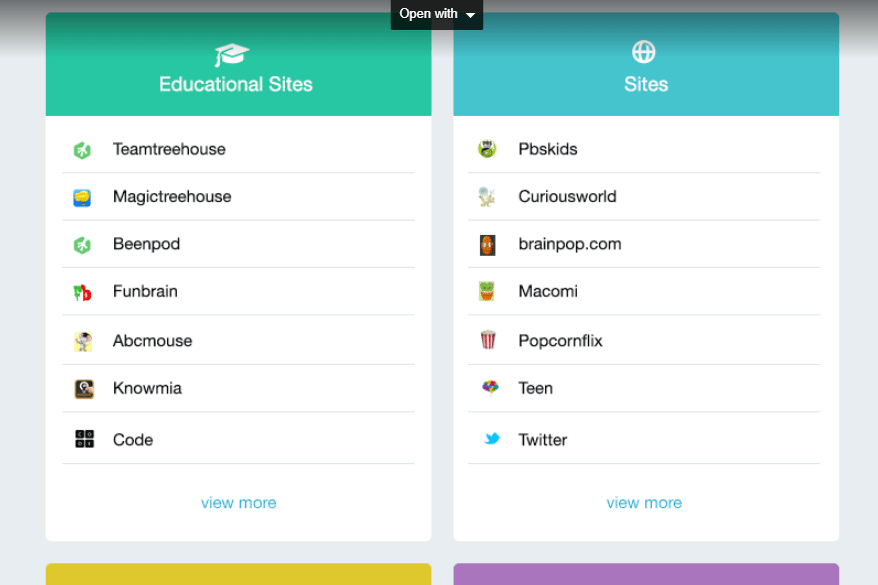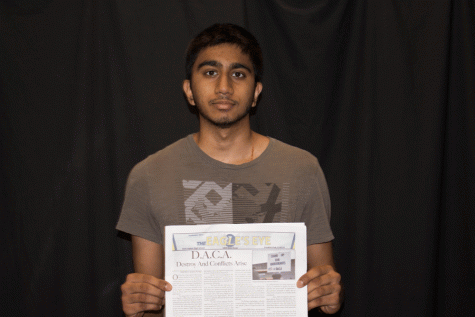Web History Heading Home
In order to foster conversations between school, students, and parents, Leyden has decided to send Chromebook web browsing history to parents, prompting a range of responses from frustrations related privacy to a lack of concern. On September 5, East Leyden students received an email from Principal Mr. Jason Markey informing them that parents would begin receiving weekly reports of students’ outside-of-school browsing histories. Leyden parents who attended Open house Were also notified about this program.
Director of Technology Mr. Bryan Weinert explained that the reports will be sent weekly via a service called Securely. They will include web browsing activity from home use only, divided into four sections. The first section displays all the websites the student has visited; the second section displays Securely definition/interruption of educational sites; the third section includes searched words from Google, and the final category displays the videos the student has watched, whether they be from YouTube, Vimeo, or other streaming services. However, if parents want to view even more information besides the four categories, they can click into a “parent portal,” which displays a lot more information like flagged activities, which Mr. Weinert explains as, “keywords that Securely has chosen to flag.” For example, phrases relating to self-harm would be considered a flag.
Regarding student privacy, Mr. Weinert said that when Leyden parents and students sign off on the Chromebook use agreement, they agree “that nothing you do on this device is private. These are school issued devices, and nothing that you do is private.”
Mr. Weinert explained that the decision to send the reports was made because “about a year and a half ago Securely, the internet filter Leyden utilizes to block certain websites, shared a new parent portal feature. It was a request they had been getting from all their clients, where parents were asking the question, ‘What are my sons and daughters doing on these district devices?’ So Securely responded to that and put together this new parent portal.” When the portal was released, Weinert brought the information to the Leyden administrative team to decide whether or not Leyden should use this parent portal, and after many discussions, they decided to roll out this program.
Mr. Weinert also confirmed that the key piece about the portal is that “is that Leyden can configure it in a couple different ways, and the way we (Leyden) have chosen to configure it is for guardians to only see home activity, not activity that is going on during the school day.”