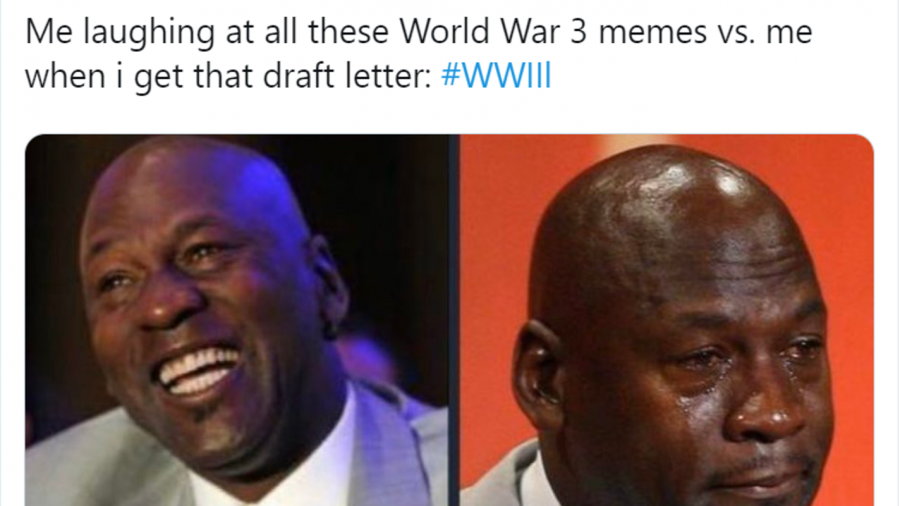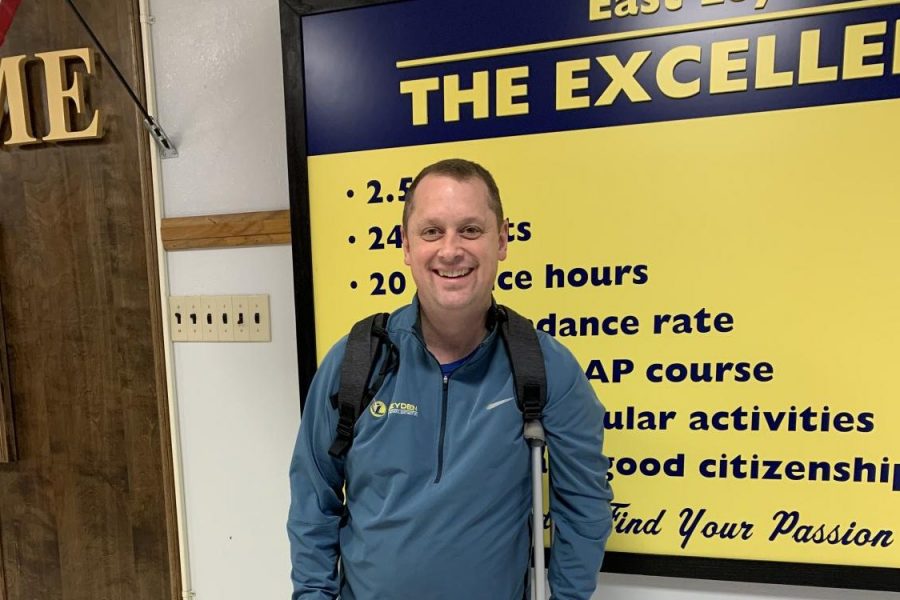What does the Chromebook feature?
A: The Chromebook has a webcam, a headphone jack, a USB port, a projector port, and of course, it is only internet (i.e. no programs or applications).
Will it cost me/ my family anything?
A: Students will NOT directly pay for it. That is why we check it out, then return it. However, registration costs will increase to $130, from $100. Plus, to save you from $389.00 if you physically damage it, there might be an option to buy insurance for an estimated $50!
Can you charge it at school?
A: If you don’t have battery and you need it, of course. However, extra outlets in rooms will not be installed. Markey did mention the possibility of a “tech cafe”, where you could sit, charge, and work on your laptop.
What if it is stolen?
A: Don’t worry! There are intricate bar codes called asset tags on each individual Chromebook- they’re sort of like the textbook stickers, but more complicated. So, if someone uses it, let alone steals it, there is no need to worry.
How will internet access work?
A: Certain websites will be blocked! Though it uses a Wifi connection, the service still runs through the Leyden filters. However, administration is considering unblocking websites between certain times (outside of school). Even further, if you don’t have a wireless internet connection at home, there will be an adapter available for purchase, for only about $5!
What sort of protection do I have for my Chromebook?
A: As mentioned earlier, there is a possibility of insurance. But on instances of physical protection, cases will be distributed, and Markey says that if you drop it, your Chromebook will survive (DON’T TRY IT EITHER WAY!). And you will have to take your own precautions, like not taking it somewhere that would make it vulnerable to damage.
How will taking tests online work?
A: Teachers will still have the option to use “Vision” online. So they 1. see what you’re doing on your individual Chromebook, and 2. can lock your computer onto one specific URL, so you cannot surf the internet while taking a test.
Do the Chromebooks eliminate textbooks?
A: Markey says so himself “Books is an interesting one…” Which means, in essence, it is up to the teacher. Teachers will have the option to include their textbook in their curriculum or not.
Are the Chromebooks always going to be used in class?
A: Again, it is up to the teacher. Markey realistically says in response, “No, of course not. It doesn’t make sense for every class. However, there are some useful applications for a variety of subjects.”
Do we have any other options or alternatives?
A: Every student is required to have a Chromebook. However, for some classes that need certain applications, will still use their current technologies. For example, the photography classes will still use their Dell laptops, for they absolutely require Photoshop.
In essence, Markey wants students to understand that “You have the opportunity no other school in the STATE does.” For more information, click on the district’s “1:1 at Leyden” page.